This Blog is About Very Simple Hello World in Silverlight 2.0..
When I was Introducted To Silverlight 2.0 I was SHOCKED...
I was Totally Different from Silverlight 1.0....
I was More on Inline(Or Traditonal coding of Dotnet ) Or Manged Code
Know I will Tell Step By Step Creating HELLO WORLD IN SILVER LIGHT 2.0
SO Lets Start..
1} Requirement
VS2008
Then U have To Install SP1 of VS 2008
Download VS2008 SP1 from here
http://www.microsoft.com/downloads/details.aspx?FamilyId=FBEE1648-7106-44A7-9649-6D9F6D58056E&displaylang=en
2} Lets Start...............
Step 1} After Installtion

Goto New Project -> U will See Silverlight Template -> Select SilverLight Application
-->Name It HelloWord
Step 2} When Click Ok U will See The Follwing Screen..

Select Setting As U want .. I Prefer To Add Web Application
It Makes Testing easy....
3} If U Follwed The Step U will See The Follwing Thing In Solution Explorer

4} Know Selecting Button For Silverlight Form

5} Know Adding Button On XAML Form Of Silverlight

6} Know Adding Code Behind To Click Event Code Bheind
For Message Box

7} Once U Comnplie The Project U will see
in Solution Explore .xap File Added

8} Know Seeing The Output...
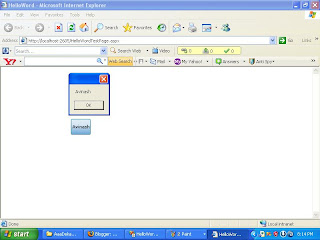
This Very simple Hello World...
Hope It Help Somebody..

No comments:
Post a Comment